Why Should You Use Flitter?
The Problem You’re Facing
Monday morning in your SaaS startup’s development team meeting room. The PM has arrived with new feature requirements.
“We need to add a workflow editor to our product. Users should be able to drag nodes and connect them, with real-time updates. You know, like Notion or Figma!”
The team members’ faces stiffen. The frontend developer speaks up cautiously.
“We could try D3.js, but… calculating node positions, drawing connection lines, handling drag… it’ll probably take 2-3 weeks. And that’s just for basic features.”
Another developer adds:
“Should we draw directly with Canvas API? Or SVG? How do we handle text? We’d have to manually calculate line breaks and alignment…”
Familiar Frustration
Sound familiar?
Handling complex graphics on the web has always been a developer’s nightmare. HTML/CSS has clear limitations, and using D3.js or Canvas API feels like going back to the 1990s where you have to manually calculate everything.
Let’s take a simple example: centering text in a box and making it wrap automatically.
With D3.js, it’s this complex:
// Starting with coordinate calculations...
const svg = d3.select("svg");
const boxWidth = 200;
const boxHeight = 100;
// Create text element and set position
const text = svg.append("text")
.attr("x", boxWidth / 2)
.attr("y", boxHeight / 2)
.attr("text-anchor", "middle");
// Implement complex function for line wrapping
function wrapText(text, width) {
const words = text.text().split(/\s+/);
const lineHeight = 1.2;
let line = [];
let lineNumber = 0;
let tspan = text.text(null).append("tspan");
words.forEach(word => {
line.push(word);
tspan.text(line.join(" "));
if (tspan.node().getComputedTextLength() > width) {
line.pop();
tspan.text(line.join(" "));
line = [word];
tspan = text.append("tspan")
.attr("x", boxWidth / 2)
.attr("dy", lineHeight + "em")
.text(word);
}
});
// Additional calculations for vertical centering...
const totalHeight = lineNumber * lineHeight * 16;
text.attr("transform", `translate(0, ${-totalHeight/2})`);
}
// And even resize event handling...
Over 50 lines of code, complex calculations, and still not perfect results. Can you believe this is web development in 2024?
With Flitter, It’s This Simple
Look at the demo above. Drag the left and right borders to resize, and the text automatically wraps.
Amazing part: Did you notice that even though it’s a Canvas renderer, the mouse cursor changes automatically? It becomes a resize cursor in the drag area. Flitter handles all this complex processing. You just focus on business logic.
Center({
child: Container({
width: 200,
child: Text("Long text automatically wraps and centers", {
textAlign: TextAlign.center,
})
})
})
What is Flitter?
┌─────────────────────────────────────────────────┐
│ Your App │
├─────────────────────────────────────────────────┤
│ Widget Layer │
│ (Container, Text, Column...) │
├─────────────────────────────────────────────────┤
│ RenderObject Tree │
│ (Layout, Paint, Hit Testing) │
├─────────────────────────────────────────────────┤
│ Flitter Engine Core │
├─────────────┬───────────────────────────────────┤
│ SVG Renderer │ Canvas Renderer │
└───────────────┴─────────────────────────────────┘
Flitter is a declarative UI rendering engine that works on the web. It implements Flutter’s powerful widget system in JavaScript.
Core Features
🎯 Dual Renderer System
- SVG: SEO-friendly, text selectable, CSS animations
- Canvas: High performance, pixel-level control, complex animations
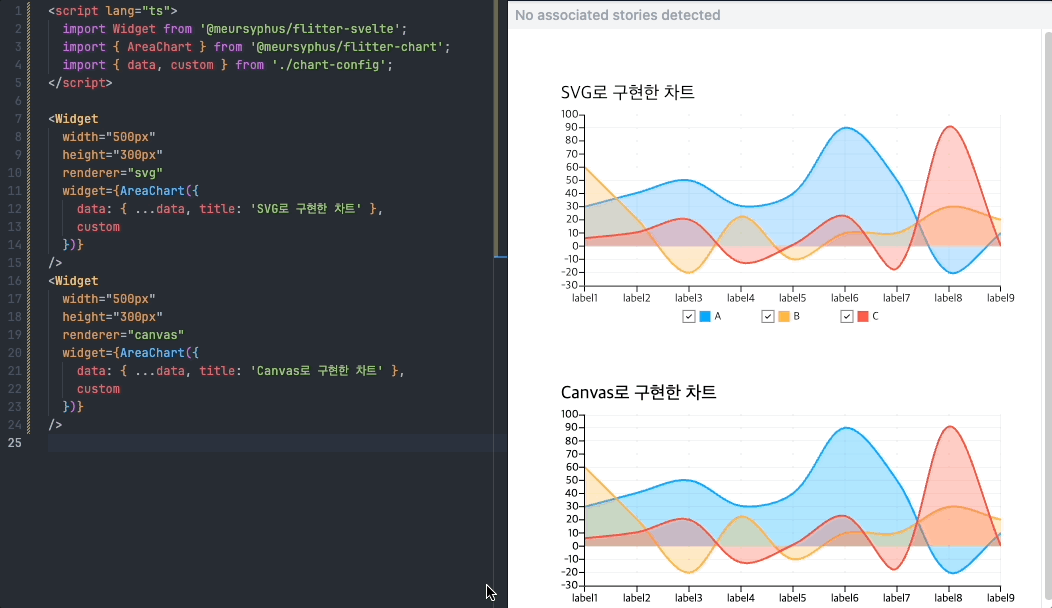
🚀 Industry-First SSR + Canvas Hydration
// Render with SVG on server → Switch to Canvas on client
<Widget
renderer="canvas"
ssr={{
size: { width: 800, height: 600 } // Server render size
}}
widget={...}
/>
Fast initial loading with SVG, smooth interactions with Canvas. Only Flitter can do this.
Comparison with Other Graphics Libraries
😫 Limitations of Existing Libraries
| Library | Problems |
|---|---|
| D3.js | Manual calculation of everything. Coordinates, sizes, animations… |
| Konva.js | Object-oriented but still imperative. Complex layouts are nightmares |
| Fabric.js | Good for canvas manipulation, but unsuitable for UI composition |
| Paper.js | Strong in vector graphics, but difficult for general UI |
| Three.js | Great for 3D, but… Three.js for 2D UI? |
✨ Flitter’s Solution
// Other libraries: hundreds of lines of boilerplate
// Flitter: just what you need
Column({
children: [
Text("Title", { style: headerStyle }),
Container({
padding: EdgeInsets.all(20),
decoration: new BoxDecoration({
color: '#F3F4F6',
borderRadius: BorderRadius.circular(8)
}),
child: Row({
mainAxisAlignment: MainAxisAlignment.spaceBetween,
children: [/* Complex layouts made simple */]
})
})
]
})
Do You Have Flutter Developers on Your Team?
“Oh, we have Flutter developers on our team…”
Congratulations! They’re already Flitter experts. Learning curve? None. They can start with 100% productivity immediately.
// Flutter code
Container(
padding: EdgeInsets.all(16),
child: Text("Hello Flutter"),
)
// Flitter code - almost identical!
Container({
padding: EdgeInsets.all(16),
child: Text("Hello Flitter")
})
Proven in Real Production Environments
🎯 Use Case 1: Complex Diagram Editor
Problem: “We need to build an ERD editor that works smoothly with 100+ nodes”
Flitter Solution:
// Node dragging, connection drawing, auto-alignment...
// All solved with widget composition
Stack({
children: [
...nodes.map(node =>
Draggable({
child: NodeWidget(node),
onDrag: updateNodePosition
})
),
CustomPaint({
painter: ConnectionPainter(connections)
})
]
})
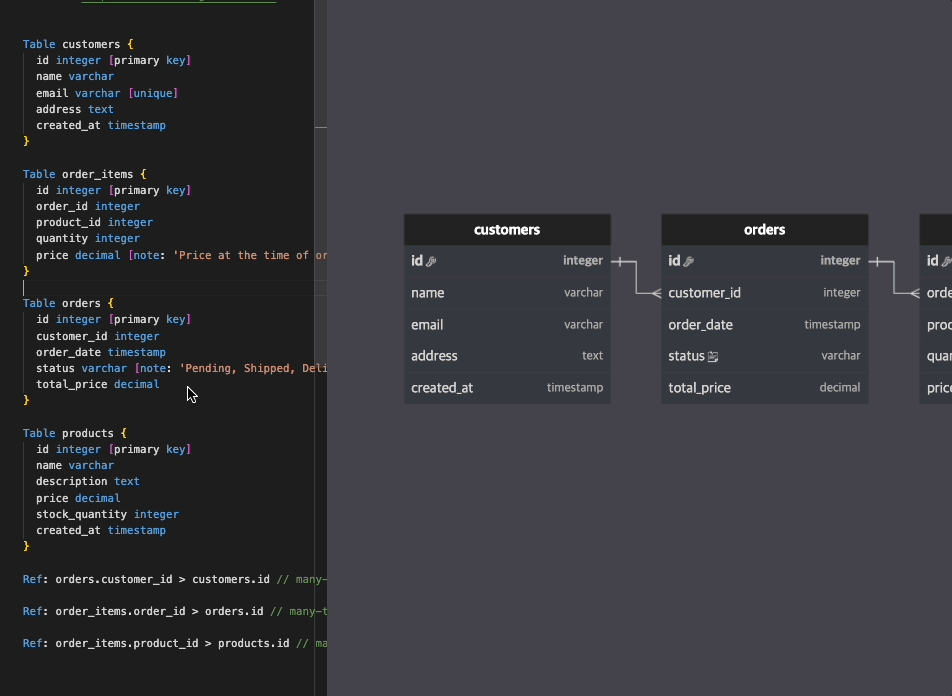
Actually available as a GitHub open source project and actively used in production environments.
🎯 Use Case 2: Headless Chart Library
Problem: “Chart.js has limited customization, and D3.js is too low-level”
Flitter Solution: headless-chart - A fully customizable chart library released as open source, with detailed information available in the official documentation and actively used in production.
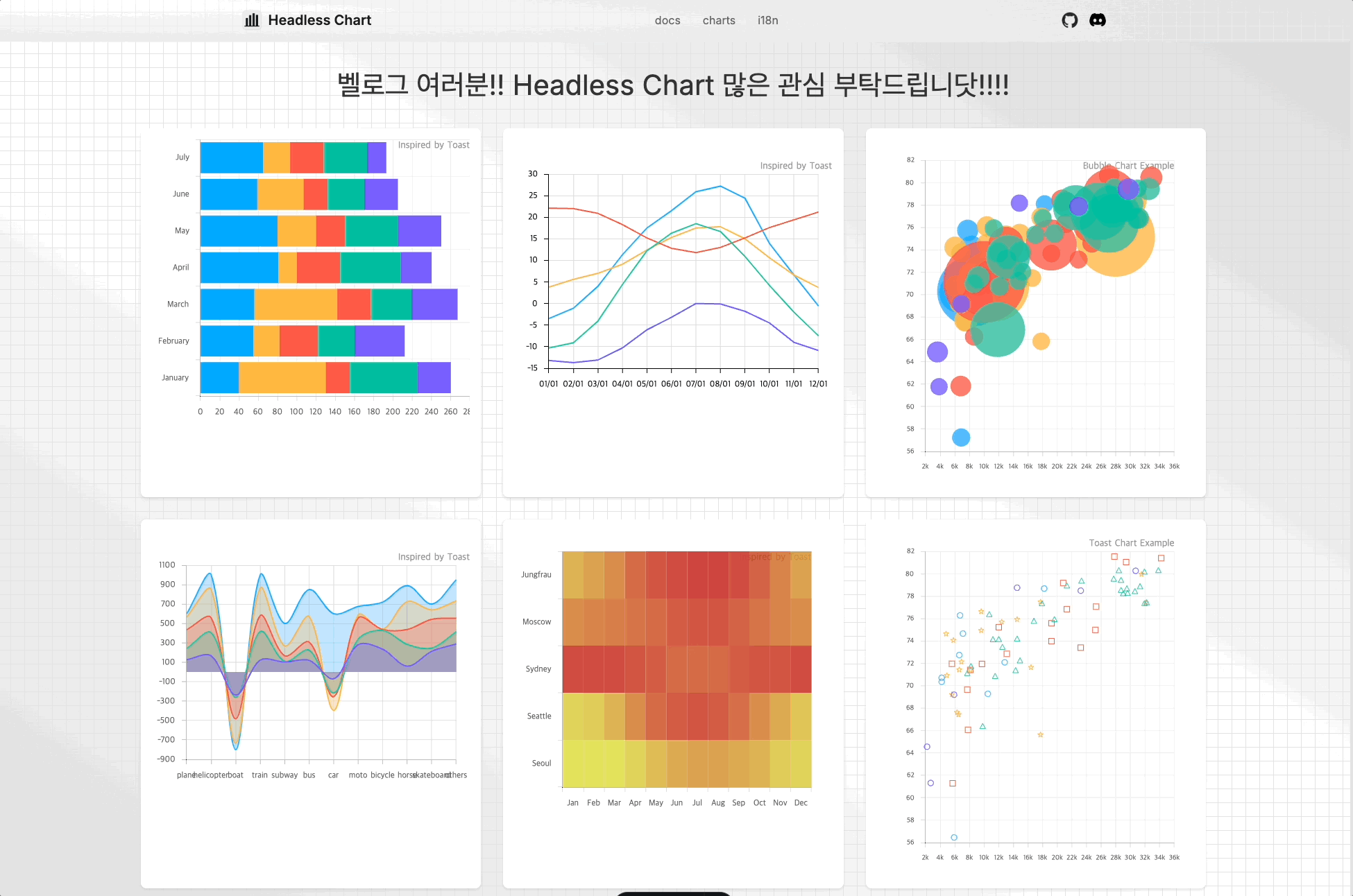
Why Flitter Now?
📈 Market Demand
- Increasing complexity of SaaS products
- Explosive demand for dashboards, workflow editors, diagram tools
- Requirements like “make it like Notion” or “like Figma”
🚀 Technical Advantages
- Development Speed: 5-10x faster development compared to D3.js
- Maintenance: Easy to understand with declarative code
- Performance: Efficient rendering that only redraws necessary parts
- Scalability: Infinitely extensible with widget-based architecture
Perfect for These Teams
✅ Teams that need to build complex diagrams or visualizations
✅ Teams implementing node editors, flowcharts, mind maps
✅ Data visualization teams needing custom charts
✅ Teams tired of D3.js complexity
✅ Teams with developers who have Flutter experience
✅ Teams where both performance and development productivity matter
Value Provided by Flitter
Traditional Approach (D3.js, Canvas API)
├─ Development Time: 3 weeks
├─ Lines of Code: 2000
├─ Maintenance: 😱
└─ Bugs: Many
Flitter Approach
├─ Development Time: 3 days
├─ Lines of Code: 200
├─ Maintenance: 😊
└─ Bugs: Few
Getting Started
npm install @meursyphus/flitter
You can start with just one line of command.
In the next chapter, we’ll learn about installation methods for each framework and how to create your first Flitter app.
🚀 Ready? Let’s start the journey to solve complex graphics problems simply!
