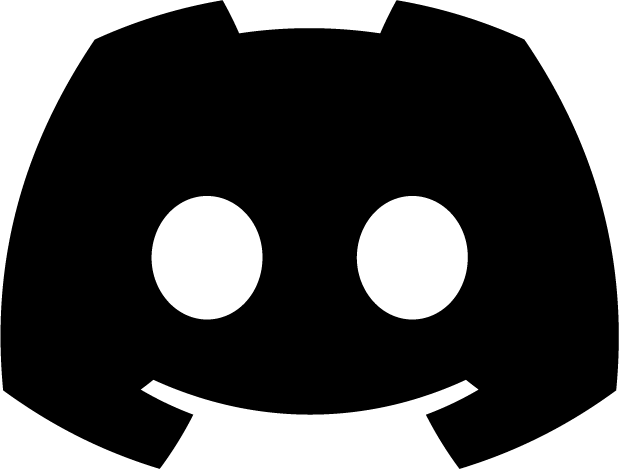State Management in Flitter
State management is a crucial aspect of building interactive and dynamic applications with Flitter. This guide will explore the various approaches to managing state in Flitter, from simple local state management to more complex scenarios.
Local State Management with StatefulWidget
The most basic form of state management in Flitter is achieved through StatefulWidgets. These widgets maintain their own state and can rebuild themselves when that state changes.
Example: Simple Counter
Here’s a basic example of local state management using a StatefulWidget:
import {
StatefulWidget,
State,
Column,
Text,
TextStyle,
Colors,
GestureDetector,
Container,
} from "@meursyphus/flitter";
class Counter extends StatefulWidget {
createState() {
return new CounterState();
}
}
class CounterState extends State<Counter> {
private count: number = 0;
incrementCounter() {
this.setState(() => {
this.count++;
});
}
build() {
return Column({
children: [
Text(`Count: ${this.count}`, {
style: new TextStyle({ fontSize: 24 }),
}),
GestureDetector({
onClick: () => this.incrementCounter(),
child: Container({
padding: EdgeInsets.all(8),
color: Colors.blue[500],
child: Text("Increment", {
style: new TextStyle({ color: Colors.white }),
}),
}),
}),
],
});
}
}
In this example, CounterState manages the count state locally. The setState method is used to update the state and trigger a rebuild of the widget.
The setState Mechanism
The setState method is key to updating the state of a StatefulWidget. When called, it does two things:
- Updates the state variables you modify within it.
- Marks the widget as “dirty,” scheduling it for rebuilding.
It’s important to note that setState is asynchronous. The widget rebuild doesn’t happen immediately, but is scheduled for the next frame.
Visualization of setState and Dirty Checking Process
Here’s a simplified visualization of how setState and dirty checking work in the widget tree:
App (Root)
│
├─ WidgetA
│ │
│ ├─ WidgetB (setState called here)
│ │ │
│ │ ├─ WidgetD (marked dirty)
│ │ └─ WidgetE (marked dirty)
│ │
│ └─ WidgetC
│
└─ WidgetF
- Initial state: All widgets are clean.
setStateis called in WidgetB.- WidgetB and its children (WidgetD and WidgetE) are marked as dirty.
- During the next frame:
App (Root) - No change │ ├─ WidgetA - No change │ │ │ ├─ WidgetB - Rebuilds │ │ │ │ │ ├─ WidgetD - Rebuilds │ │ └─ WidgetE - Rebuilds │ │ │ └─ WidgetC - No change │ └─ WidgetF - No change - Only the dirty widgets (WidgetB, WidgetD, and WidgetE) are rebuilt.
This process ensures that only the necessary parts of the UI are updated, optimizing performance.
Passing State Down
For larger applications, you often need to pass state down to child widgets. This can be done through constructor parameters:
class ParentWidget extends StatefulWidget {
createState() {
return new ParentWidgetState();
}
}
class ParentWidgetState extends State<ParentWidget> {
private data: string = "Initial Data";
updateData(newData: string) {
this.setState(() => {
this.data = newData;
});
}
build() {
return Column({
children: [
new ChildWidget(this.data),
GestureDetector({
onClick: () => this.updateData("Updated Data"),
child: Text("Update Data"),
}),
],
});
}
}
class ChildWidget extends StatelessWidget {
private data: string;
constructor(data: string) {
super();
this.data = data;
}
build() {
return Text(this.data);
}
}
Managing Complex State
For more complex applications, local state management might not be sufficient. In these cases, you might want to consider more advanced state management solutions. While Flitter doesn’t have built-in complex state management solutions like Flutter’s Provider or Riverpod, you can implement similar patterns:
Singleton State Manager
For global state that needs to be accessed from multiple widgets, you can create a singleton state manager:
class AppState {
private static instance: AppState;
private constructor() {}
static getInstance(): AppState {
if (!AppState.instance) {
AppState.instance = new AppState();
}
return AppState.instance;
}
private _data: string = "Initial Data";
get data(): string {
return this._data;
}
setData(newData: string) {
this._data = newData;
// Implement a way to notify listeners
}
}
// Usage in a widget
class MyWidget extends StatefulWidget {
createState() {
return new MyWidgetState();
}
}
class MyWidgetState extends State<MyWidget> {
private appState = AppState.getInstance();
build() {
return Text(this.appState.data);
}
}
This approach allows you to have a centralized state that can be accessed and modified from anywhere in your application.
Conclusion
State management in Flitter starts with the basics of StatefulWidget and setState, which are sufficient for many use cases. For more complex scenarios, you can implement custom solutions like singleton state managers. As your application grows, consider structuring your state management to keep your code organized and maintainable.
Remember, effective state management is key to creating responsive and efficient Flitter applications. Always consider the scope of your state (local vs global) and choose the appropriate management technique accordingly.